Goofys er et højtydende, POSIX-lignende filsystem til Amazon S3, skrevet i programmeringssproget Go. Det gør det muligt at mounte en S3-bucket som et filsystem på din Linux-maskine, hvilket giver dig adgang til dine S3-objekter, som om de var lokale filer.
Connection timeout på Nginx med Php5-fpm
Hvis du ser noget lignende
upstream timed out (110: Connection timed out) while reading response header from upstream, client: 10.0.0.10, server: _, request:
i Nginx error log. Skydes det at Php tager for lang tid om at svare.
Som standard er timeout på 60 sekunder og normalt burde man nok heller ikke have nogle scripts der tager længere tid. Hvis det ikke er en fejl at det tager så lang tid kan du vælge at sætte tiden op.
Det gøre ved at sætte proxy_read_timeout inde i location delen i Nginx site konfiguration.
Nednfor ses min typiske konfiguration hvor jeg har tilføjet en proxy_read_timeout 300 som eksempel.
server {
listen 80 default_server;
listen [::]:80 default_server ipv6only=on;
root /var/www/;
index index.php index.html index.htm;
server_name _;
location / {
proxy_read_timeout 300;
# rewrite url
try_files $uri $uri/ /index.php?$args ;
}
error_page 404 /404.html;
# redirect server error pages to the static page /50x.html
error_page 500 502 503 504 /50x.html;
location = /50x.html {
root /usr/share/nginx/html;
}
# pass the PHP scripts to FastCGI server listening on 127.0.0.1:9000
location ~ \.php$ {
fastcgi_split_path_info ^(.+\.php)(/.+)$;
# NOTE: You should have "cgi.fix_pathinfo = 0;" in php.ini
# With php5-fpm:
fastcgi_pass unix:/var/run/php5-fpm.sock;
fastcgi_index index.php;
include fastcgi_params;
}
}
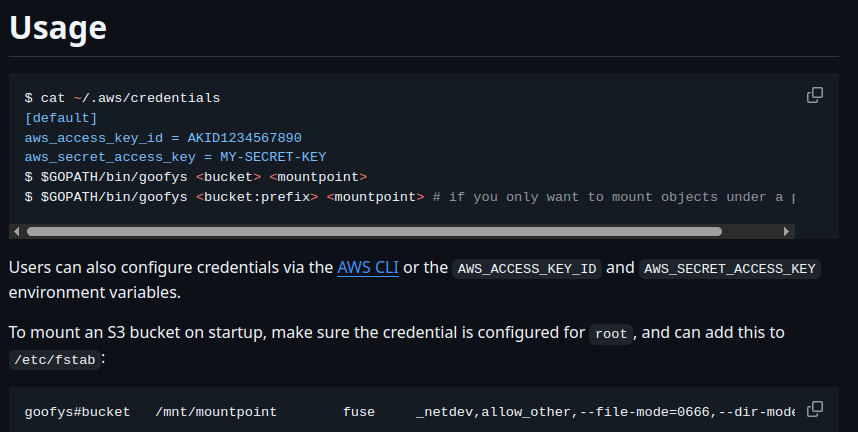

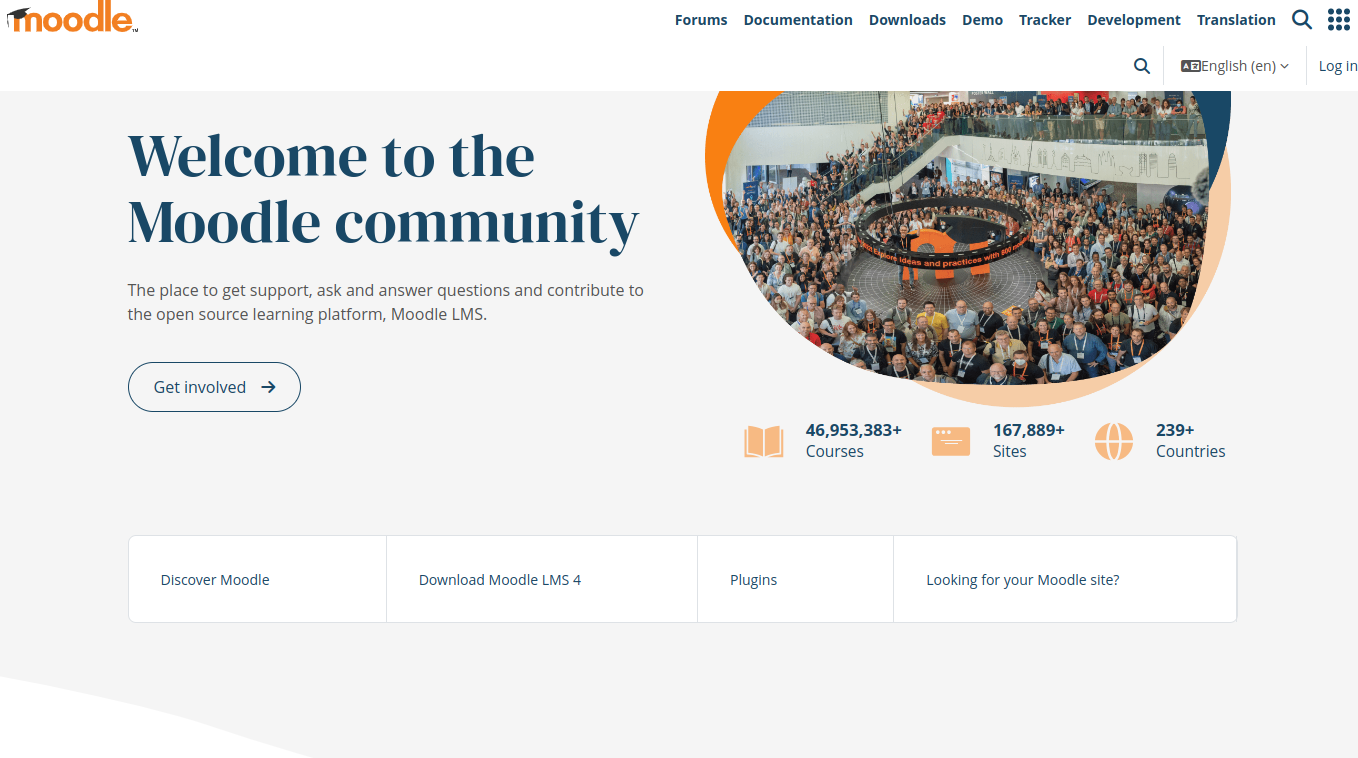
Comments (0)